罗技耳机麦克风没声音怎么办?
20231009 来源:驱动精灵 作者:驱动小精灵
使用驱动精灵,快速安装管理电脑驱动,解决各种驱动问题
有很多用户在使用罗技驱动的时候,会出现电脑耳机麦克风没有声音的问题,其实可能是耳机麦克风的线没有插好,也可能是耳麦被静音了,进设置中打开就好了,但是一些小伙伴还是不知道如何操作,下面小编就来分享一下教程。
解决方法:
1、用户需要先检查一下耳机麦克风有没有插错线。
2、如果错了重新插好就行,如果没有,那就需要检查一下耳机麦克风有没有坏。
3、打开“设置”,在“设置”中搜索“控制面板”。

4、选择“硬件和声音”。

5、点击“管理音频设备”。

6、然后进入界面后,点击“录制”选项,双击“麦克风”。

7、进入之后,点击“级别”把麦克风音量调最大,还不够大可以把麦克风设置加强。
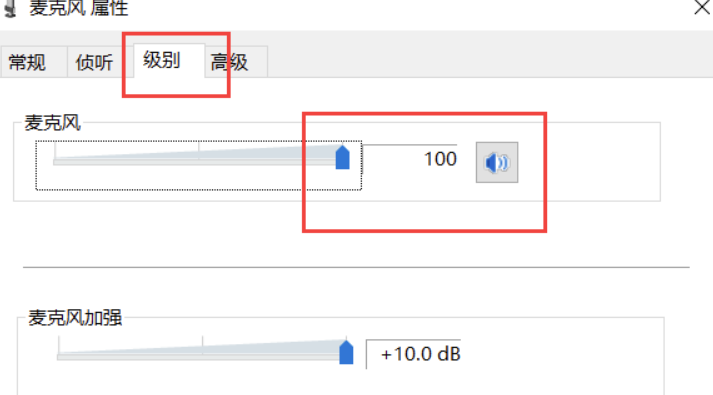
8、最后看看麦克风是否被静音,如果静音了就把静音关闭。
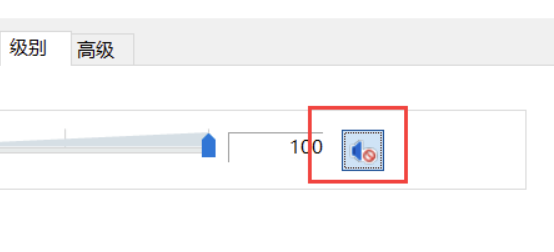
内容来自网络,如有侵权,请联系删除
使用驱动精灵,快速安装管理电脑驱动,解决各种驱动问题

 网站备案号:
网站备案号: