电脑游戏无法运行怎么修复
20230927 来源:驱动精灵 作者:驱动小精灵
使用驱动精灵,快速安装管理电脑驱动,解决各种驱动问题
很多新电脑在玩游戏的时候,会游戏系统缺少某些必要的组件,导致游戏不能正常运行、无法正常正常启动,比如Windows系统缺少微软Directx组件、缺少Microsoft VisualC++运行库等。
那怎么知道当前电脑缺少哪些组件需要怎样安装呢?
驱动精灵系统助手快速修复安装,具体操作如下:
1、安装并启动驱动精灵,点击“百宝箱”功能;

2、在点击“系统助手”功能;

3、点击“软件问题”中的“更多”选项;

4、点击“游戏无法运行”立即修复;

5、等待系统检测完成;

6、检测完成后,点击“立即修复”等待相关组件下载完成安装即可;
内容来自网络,如有侵权,请联系删除
使用驱动精灵,快速安装管理电脑驱动,解决各种驱动问题

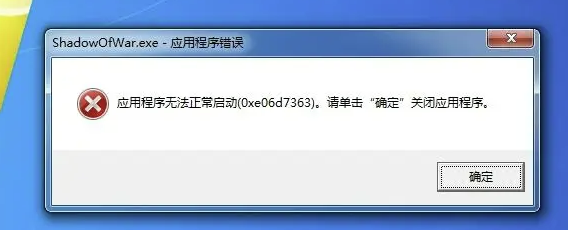
 网站备案号:
网站备案号: