Windows电脑hosts文件存放在哪里
20230901 来源:驱动精灵 作者:驱动小精灵
使用驱动精灵,快速安装管理电脑驱动,解决各种驱动问题
电脑hosts文件位置在哪里呢?其实很多人不知道这个位置在哪,今天小编带来了详细的教程,其实它一直都藏在系统的根目录中,下面大家一起来看看吧。
电脑hosts文件位置在哪里详细介绍
1、windows xp/2003/vista/2008/7/8用户HOSTS文件是在“c:\windows\system32\drivers\etc,
注意这个文件一定是在系统盘,如果你的系统在D盘请自行修改前面的盘符。如下图所示
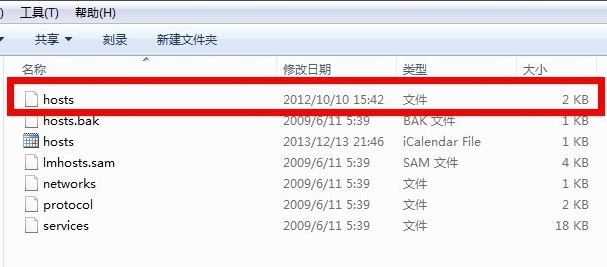
2、快速进入hosts文件夹的方法。同时按下Win+R组合键,调出运行栏,如下图所示

3、在运行文本框输入c:\windows\system32\drivers\etc,点击确定按钮,如下图所示

内容来自网络,如有侵权,请联系删除

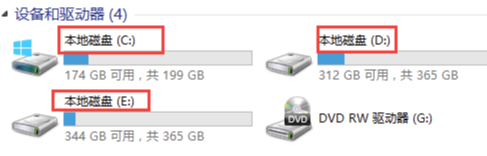
 网站备案号:
网站备案号: